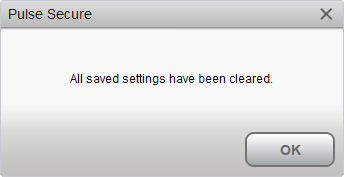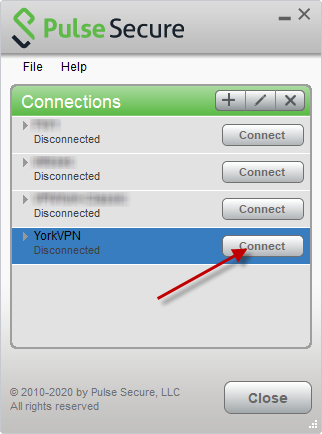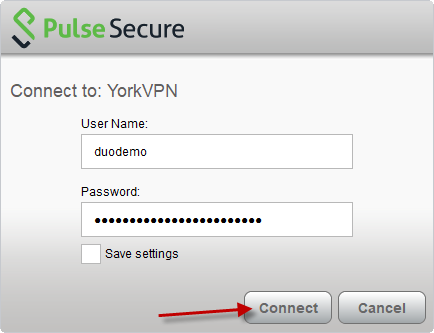If you cannot connect to the VPN after following the How-Do-I-Connect-to-Pulse-Secure-VPN-with-Duo-2FA instructions, you may need to reset your VPN profile settings. To clear the saved settings, follow the steps below:
Step 1. Open the Pulse Secure client.
Step 2. Right click on the VPN profile and choose Forget Saved Settings.
Step 3. In the pop-up window, click OK.
Step 4. Click Connect on the VPN Profile.
Step 5. Enter your credentials and click Connect. Do not click Save Settings.
Back to FAQ page